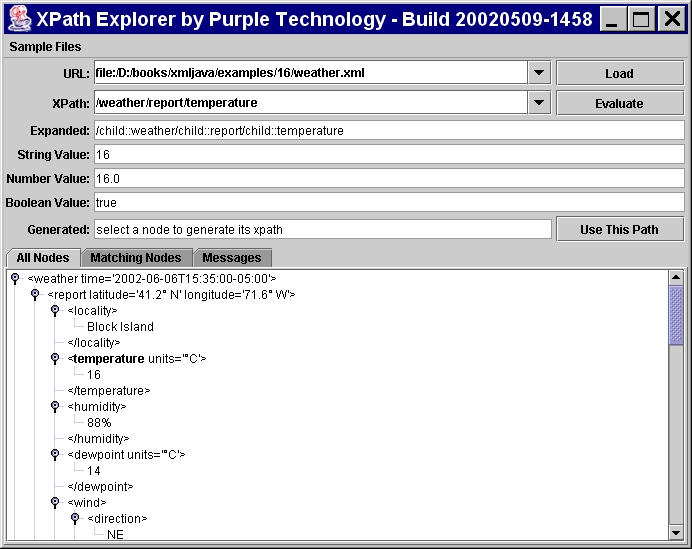Hands On XSLT
Hands-On XSLT
Elliotte Rusty Harold
Software Development 2002 East
November 19, 2002
elharo@metalab.unc.edu
http://www.cafeconleche.org/
What Is XSL?
Versions
Part I: Basic XSLT
The Process of an XSL Transformation
The XML parser reads an XML document and forms a tree
The tree is passed to the XSLT processor
The XSLT processor compares the nodes in the tree to the instructions in the style sheet
When the XSLT processor finds a match,
it outputs a tree fragment
(Optional) The complete output tree is serialized to some other
format such as text, HTML, or an XML file
XSLT Software
Two Example XML Documents
Periodic Table, a record like document
XPath, a narrative document
An XSLT Style Sheet
The stylesheet is a well-formed XML document.
Root element is xsl:stylesheet
The xsl prefix is mapped to the http://www.w3.org/1999/XSL/Transform
namespace URI
The xsl:stylesheet element has a version attribute with the value 1.0
<?xml version="1.0"?>
<xsl:stylesheet version="1.0"
xmlns:xsl="http://www.w3.org/1999/XSL/Transform">
<!-- Templates will go here... -->
</xsl:stylesheet>
You can find this example in examples/sheet1.xsl
Exercise 1: Running the XSLT Processor
Apply the empty stylesheet to both input documents.
% java com.icl.saxon.StyleSheet filename.xml stylesheet.xsl
C:\> saxon filename.xml stylesheet.xsl
% xsltproc stylesheet.xsl filename.xml
What do you see?
Template Rules
An xsl:template element represents a template rule.
Each template rule has a match pattern and a template.
The match pattern is found in the match attribute.
The template is the content of the xsl:template element.
When the pattern is matched, the template is instantiated to form a result tree fragment,
which is added to the complete result tree.
Processing starts by attempting to match the root node of the document to a template rule.
There default template rules that apply when no explicit rule matches.
<?xml version="1.0"?>
<xsl:stylesheet version="1.0"
xmlns:xsl="http://www.w3.org/1999/XSL/Transform">
<xsl:template match="NAME">
<h2><xsl:value-of select="."/></h2>
</xsl:template>
</xsl:stylesheet>
You can find this example in examples/atoms1.xsl
View Transformed Document in Browser
Exercise 2: Template Rules
Add a template to the stylesheet that puts the ATOMIC_NUMBER
in a paragraph (an HTML P element).
If time permits put the other information in paragraphs too.
Literal text
<xsl:template match="ATOMIC_WEIGHT">
<p>Atomic Weight: <xsl:value-of select="."/></p>
</xsl:template>
View Transformed Document in Browser
Exercise 3: Literal Character Data and Markup
Easy
Add human readable labels (e.g. "Atomic weight") to each paragraph
Italicize the atomic symbol.
Medium
Same problem, but do it with CSS instead of an i element.)
Adding the root
<xsl:template match="/">
<html>
<body>
<xsl:value-of select="."/>
</body>
</html>
</xsl:template>
View Transformed Document in Browser
Applying Templates
<xsl:template match="/">
<html>
<body>
<xsl:apply-templates/>
</body>
</html>
</xsl:template>
View Transformed Document in Browser
The select attribute
Select only the NAME of each ATOM:
<xsl:template match="ATOM">
<xsl:apply-templates select="NAME"/>
</xsl:template>
The select attribute is pretty much the same for
xsl:value-of and xsl:apply-templates.
The select attribute contains an XPath expression relative to the currently matched node.
A raw element name is an XPath expression that selects children of the currently matched node.
View Transformed Document in Browser
Exercise 4: Applying Templates
Make each atom produce the following format (modulo white space):
<h2>Name [Symbol]</h2>
<ul>
<li>Atomic Weight: Atomic Weight</li>
<li>Atomic Number: Atomic Number</li>
</ul>
Attributes
<xsl:template match="DENSITY">
<li>Density: <xsl:value-of select="."/> <xsl:value-of select="@UNITS"/></li>
</xsl:template>
View Transformed Document in Browser
Exercise 5: Attributes
Add density, atomic volume, and atomic radius to the
information displayed for each atom. Include the units.
Attribute Value Templates
Make the symbol an ID attribute so
it can be linked to:
<h2 ID="He">Helium [He]</h2>
Need a way to copy nodes from the input document
to attribute values in the output document.
Attribute value templates are the solution.
Enclose the XPath expression inside the literal attribute value in curly braces.
<xsl:template match="ATOM">
<h2 id="{SYMBOL}"><xsl:value-of select="NAME"/> [<xsl:value-of select="SYMBOL"/>]</h2>
<ul>
<xsl:apply-templates select="ATOMIC_NUMBER"/>
<xsl:apply-templates select="ATOMIC_WEIGHT"/>
<xsl:apply-templates select="ATOMIC_RADIUS"/>
<xsl:apply-templates select="ATOMIC_VOLUME"/>
<xsl:apply-templates select="DENSITY"/>
</ul>
</xsl:template>
An attribute value can contain multiple attribute value templates interspersed with literal data.
View Transformed Document in Browser
Iteration with xsl:for-each
xsl:apply-templates is push
xsl:for-each is pull
A template that lists the names of all the atoms in the document:
<xsl:template match="PERIODIC_TABLE">
<html>
<body>
<ul>
<xsl:for-each select="ATOM">
<li><xsl:value-of select="NAME"/></li>
</xsl:for-each>
</ul>
<xsl:apply-templates/>
</body>
</html>
</xsl:template>
View Transformed Document in Browser
Exercise 6: Iteration
Create hypertext links from the element names in the initial list
to the full description of that element later in the document.
Matching Elements in Namespaces
XSLT matches by namesapce URI and local name; the prefix is ignored.
The prefix does not have to be the same in the input document as the stylesheet.
Unprefixed names in the stylesheet are always in no namespace.
You need to use a prefix to match names in the stylesheet even if you use the default namespace in
the original document.
Exercise 7: Matching Elements in Namespaces
Add an xmlns="http://www.example.com/" attribute to the root
PERIODIC_TABLE element.
Then fix the last stylesheet to work with it.
Part II: XPath
XPath Explorer
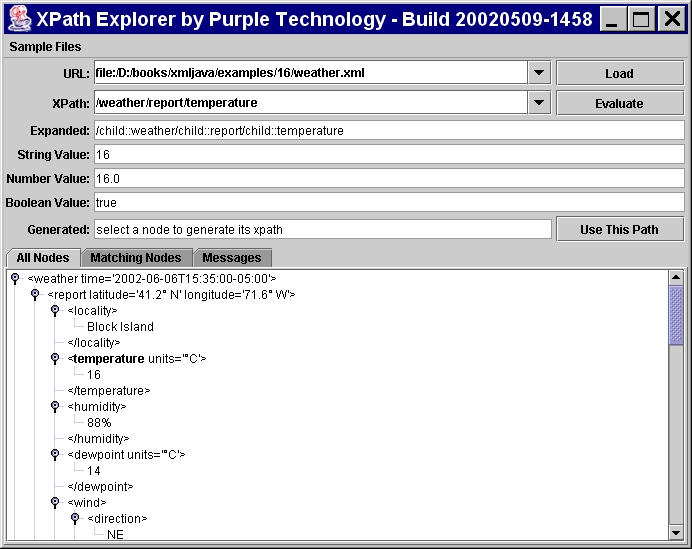
Expressions to Try Out
/PERIODIC_TABLE/ATOM is an XPath expression that selects all ATOM elements.
/PERIODIC_TABLE/ATOM[1] is an XPath expression that selects the first ATOM element.
/PERIODIC_TABLE/ATOM/SYMBOL is an XPath expression that selects all SYMBOL elements.
/PERIODIC_TABLE/ATOM[ATOMIC_NUMBER="3"] is an XPath expression that selects Lithium.
//ATOM[SYMBOL="He"]/DENSITY/attribute::UNITS is an XPath expression that selects the units in which the density of Helium is given.
/child::PERIODIC_TABLE/child::ATOM/child::* is an XPath expression that selects all the child elements of ATOM elements.
round(number(/PERIODIC_TABLE/ATOM[SYMBOL="Fe"]/ATOMIC_WEIGHT) - round(number(/PERIODIC_TABLE/ATOM[SYMBOL="Fe"]/ATOMIC_NUMBER))
is an XPath expression that returns the approximate number of neutrons in iron.
/descendant::* is an XPath expression that selects all the elements in the document.
/descendant-or-self::node() is an XPath expression that selects all non-attribute, non-namespace nodes in the
document.
/descendant-or-self::node() | /descendant::*/attribute:* | /descendant::*/namespace:* is an XPath expression that selects all
nodes in the
document.
XPath Data Model
Node Properties
Each node has a string-value
Attributes, elements, processing
instructions, and namespace nodes have
expanded names, which are divided
into a local part and
a namespace URI.
| Node type | Local name | Namespace name | String-value |
|---|
| root | None | None | the complete, ordered content of all text
nodes in the document; same as the value of the root
element of the document
|
| element | The name of the element, not including any prefix or colon | The namespace URI of the element | The complete, ordered content of all text
node descendants of this element (i.e. the text that’s left after
all references are resolved and all other markup is
stripped out.)
|
| attribute | The name of the attribute, not including any prefix or colon |
The namespace URI of the attribute | The normalized attribute value |
| text |
None | None | The complete content of the text node |
| processing instruction |
The target of the processing instruction | None | The processing instruction data |
| comment |
None | None | The text of the comment |
| namespace | The prefix for the namespace | None |
The absolute URI for the namespace |
Location steps
A location path selects a set of nodes from an XML document.
Each location path is composed of one or more location steps.
Each location step has an axis, a node test and may have
one or more predicates.
Each location step is evaluated with respect to a particular context node.
A double colon (::) separates the axis from the node test.
Each predicate is enclosed in square brackets.
Examples:
child::PERIODIC_TABLE
descendant::ATOM[1]
ancestor::ATOM
following-sibling::ATOM[ATOMIC_NUMBER="3"]
descendant-or-self::ATOM[]
child::*
descendant-or-self::node()
attribute::UNITS
Axes
There are twelve axes along which a location step can move.
Each selects a different subset of the nodes in the
document, depending on the context node. These are:
- self
The node itself.
- child
All child nodes of the context node. (Attributes and
namespaces are not considered to be children of the
node they belong to.)
- descendant
All nodes completely
contained inside the context node (between the end of its start-tag
and the beginning of its end-tag); that is, all
child nodes, plus all children of the child nodes,
and all children of the children’s children, and so
forth.
This axis is empty if the context node is not
an element node or a root node.
- descendant-or-self
All descendants of the context node and the context
node itself.
- parent
The node which most immediately contains the context
node. The root node has no parent.
The parent of the root element and comments and processing instructions
in the document’s prolog and epilog is the root
node. The parent of every other node is an element
node. The parent of a namespace or attribute node is the
element node that contains it, even though namespaces
and attributes aren’t children of their parent
elements.
- ancestor
The root node and all element nodes that contain
the context node.
- ancestor-or-self
All ancestors of the context node and the context
node itself.
- preceding
All non-attribute, non-namespace
nodes which come before the context node in
document order and which are not ancestors of the context
node
- preceding-sibling
All non-attribute, non-namespace
nodes which come before the context node in
document order and have the same parent node
- following
All non-attribute, non-namespace nodes which follow the context node in
document order and which are not descendants of the
context node.
- following-sibling
All non-attribute, non-namespace
nodes which follow the context node in
document order and have the same parent node
- attribute
Attributes of the context node.
This axis is empty if the context node is not an element
node.
- namespace
Namespaces in scope on the context node.
This axis is empty if the context node is not an element
node.
Node Tests
The axis chooses the direction to move from the context
node. The node test determines what kinds of nodes will be
selected along that axis. The node tests are:
- Name
Any element or attribute with the specified name.
If the name is prefixed, then the local name and
namespace URI are compared, not the qualified names.
If the name is not prefixed, then the element must be
in
no namespace at all. An unprefixed name in an XPath expression never matches
an element in a namespace, even in the default
namespace. When using XPath to search for an
unprefixed element like ATOM that is in a namespace,
you have to use a prefixed name instead such as
chem:Quote. Exactly how the prefix is mapped to the
namespace depends on the environment in which the
XPath expression is used.
- *
Along the attribute axis the asterisk matches all attribute nodes.
Along the namespace axis the asterisk matches all namespace nodes.
Along all other axes, this matches all element nodes.
- prefix:*
Any element or attribute in the namespace mapped to
the prefix.
- comment()
Any comment
- text()
Any text node
- node()
Any node
- processing-instruction()
Any processing instruction
- processing-instruction('target')
Any processing instruction with the specified target
Exercise 8: Axes and Node Tests
Write a stylesheet that lists all the titles in xpath.xml.
Predicates
Each location step can have zero or more predicates that further filter the node-set.
A predicate is an XPath expression in square brackets that is evaluated for each node selected by the location step.
If the predicate is true, then the node is kept in the node-set. If the predicate is false, then the node is removed from the node-set.
If the predicate returns a number, then the node is kept in the set only if the number is equal to the position of the context node in the context node list.
If the predicate returns a string, then the context node is deleted from the set if the string is empty and kept otherwise.
If the predicate returns a node-set, then the source node is kept in the returned set only if the predicate node-set is non-empty. It is deleted otherwise.
Examples:
child::ATOM[position() = 1]
child::ATOM[starts-with("NAME", "H")]
child::ATOM[ATOMIC_NUMBER="3"]
child::ATOM[ATOMIC_NUMBER > 3 ][ATOMIC_WEIGHT < 200]
descendant::ATOM[SYMBOL="He"]
child::ATOM[SYMBOL="Fe"]
Exercise 9: Predicates
Easy
The atomic number of uranium, the heaviest naturally occurring element, is 92.
Write a stylesheet that lists the names of all the transuranium elements.
Medium
Write a stylesheet that divides the periodic table into two sections,
the first containing all the elements with atomic numbers less than or equal to 92,
the second with atomic numbers greater than or equal to 92.
Put an H2 header in front of each section.
Multistep Location Paths
The forward slash (/) combines location steps into a location path.
The node-set selected by the first step becomes the context node-set for the second step.
The node-set identified by the second step becomes the context node-set for the third step, and so on.
Examples
child::PERIODIC_TABLE/child::ATOM is an XPath expression that selects all ATOM elements.
child::PERIODIC_TABLE/child::ATOM[1] is an XPath expression that selects the first ATOM element.
child::PERIODIC_TABLE/child::ATOM/child::SYMBOL is an XPath expression that selects all SYMBOL elements.
child::PERIODIC_TABLE/child::ATOM[ATOMIC_NUMBER="3"] is an XPath expression that selects Lithium.
child::ATOM[SYMBOL="He"]/child::DENSITY/attribute::UNITS is an XPath expression that selects the units in which the density of Helium is given.
child::PERIODIC_TABLE/child::ATOM/child::* is an XPath expression that selects all the child elements of ATOM elements.
Absolute location paths
Examples
/child::PERIODIC_TABLE/child::ATOM is an XPath expression that selects all ATOM elements.
/child::PERIODIC_TABLE/child::ATOM[1] is an XPath expression that selects the first ATOM element.
/child::PERIODIC_TABLE/child::ATOM/child::SYMBOL is an XPath expression that selects all SYMBOL elements.
/child::PERIODIC_TABLE/child::ATOM[ATOMIC_NUMBER="3"] is an XPath expression that selects Lithium.
/descendant::ATOM[SYMBOL="He"]/child::DENSITY/attribute::UNITS is an XPath expression that selects the units in which the density of Helium is given.
/child::PERIODIC_TABLE/child::ATOM/child::* is an XPath expression that selects all the child elements of ATOM elements.
/descendant::* is an XPath expression that selects all the elements in the document.
/descendant-or-self::node() is an XPath expression that selects all non-attribute, non-namespace nodes in the
document.
Abbreviated location paths
| Abbreviation | Expanded form |
|---|
| Name | child::Name |
| @Name | attribute::Name |
| // | /descendant-or-self::node()/ |
| . | self::node() |
| .. | parent::node() |
Examples
/PERIODIC_TABLE/ATOM
/PERIODIC_TABLE/ATOM[1]
/PERIODIC_TABLE/ATOM/SYMBOL
/PERIODIC_TABLE/ATOM[ATOMIC_NUMBER="3"]
//ATOM[SYMBOL="He"]/DENSITY/@UNITS
/PERIODIC_TABLE/ATOM/*
//*
//node()
Combining location paths with |
Examples
/PERIODIC_TABLE/ATOM | /PERIODIC_TABLE/ELEMENT
child::NAME | child::SYMBOL
child::* | attribute::*
* | @*
//ATOM[SYMBOL="He"] | //ATOM[SYMBOL="H"]
General Expressions
Not necessarily location paths
Can return numbers, booleans, strings, or node-sets
Can be raw functions such as id("He")
Can be numeric such as (2+2)*3.14
Data Types
Literals
XPath defines literal forms for strings and numbers.
Numbers have more or less
the same form as double literals
in Java. That is, they look like 72.5,
-72.5, .5321, and so
forth. XPath only uses floating point arithmetic, so integers like
42,
-23, and
0 are also number literals. However, XPath
does not recognize scientific notation such as
5.5E-10 or 6.022E23.
XPath string literals are enclosed in single or
double quotes. For example, "red"
and 'red' are different representations for the
same string literal
containing the word red.
There are no boolean or node-set literals.
However, the true() and
false() functions sometimes substitute for
the lack of boolean literals.
Number Operators
XPath has several operators for doing arithmetic:
These may be part of any select expression, but are most commonly used
in predicates with comparison operators.
Exercise 10: Arithmetic
The boiling points in the periodic table document are given in degrees Kelvin.
Write a stylesheet which produces a table of boiling points for each element in
degrees Celsius and degrees Fahrenheit
Celsius = Kelvin - 273.15.
Fahrenheit = (9/5 * Celsius) + 32
Boolean Operators
| < | less than |
| > | greater than |
| <= | less than or equal to |
| >= | greater than or equal to |
| = | boolean equals (not an assignment
statement as in Java) |
| != | not equal to |
| or | Boolean or |
| and | Boolean and |
In an XSLT stylesheet, some of these
may need to be escaped with <
or >.
Exercise 11: Boolean Operators
Write a stylesheet that lists the names of all elements with a boiling point
somewhere around room temperature (0 degrees Fahreneheit to 100 degrees Fahrenheit)
Fahrenheit = (9/5 * Celsius) + 32
Celsius = (5/9) * (Fahrenheit -32) = (9/5 * Celsius) + 32
Functions
Functions operate
on and return the four fundamental XPath data types.
Some functions take variable numbers of arguments.
A function that doesn’t have any arguments normally
operates on the context node.
Most functions are weakly typed.
You can pass any of the four types in the place of an
argument that is declared to be of type
boolean, number, or string. XPath will convert it and use
it.
The exceptions are those functions that are declared to
take node-sets as arguments. XPath cannot convert
arguments of other types to node-sets.
Functions do not modify their arguments in anyway.
Node-set Functions
-
number last()
Returns the number of nodes in the context node list. This is
the same as the position of the last node in the list.
-
number position()
Returns the position of the context node in the context node
list.
The first node has position 1, not 0.
-
number count(node-set)
Returns the number of nodes in the argument
-
node-set id(object)
Returns a node-set containing the single element node with the specified
id as determined by an ID-type attribute. If no node has the specified ID, then this
function returns an empty node-set. If the argument is a node-set, then it returns
a node-set containing all the element nodes whose ID
matches the string-value of any of the nodes in the
argument node-set.
-
string local-name(node-set?)
Returns the local name of the first node in the argument node-set,
or the local name of the context node if the argument is
omitted. It returns an empty string if the relevant node does not have a local name (i.e. it’s a
comment, root, or text node.)
-
string namespace-uri(node-set?)
Returns the namespace name of the first node in the argument node-set,
or the namespace name of the context node if the argument is
omitted. It returns an empty string if the node
is an element or attribute that
is not in a namespace.
It also returns an empty string if namespace names don’t apply to this
node
(i.e. it’s a
comment, processing instruction, root, or text node.)
-
string name(node-set?)
Returns the full, prefixed name of the first node in the argument node-set,
or the name of the context node if the argument is
omitted. It returns the empty string if the relevant node does not have a name (e.g. it’s a
comment or text node.)
Exercise 12: Node-set Functions
A paragraph is represented by a para element.
Easy
Write a stylesheet that extracts the first paragraph of each sect1 in
xpath.xml and outputs it in an HTML document.
Medium
Write a stylesheet that extracts the first paragraph of the document
and each sect1 in
xpath.xml.
Hard
Write a stylesheet that extracts the first paragraph of the document
itself and each separate section of the document xpath.xml.
Furthermore the title of each section should be replaced by the equivalent
HTML header element. That is, sect1/title --> h1,
sect2/title --> h2, etc.
Number Functions
XPath includes five functions that operate on numbers:
floor(number) returns the greatest integer smaller than the number
ceiling(number) returns the smallest integer greater than the number
round(number) rounds the number to the nearest integer
sum(number) returns the sum of its arguments
format-number(number, format-string)
returns the string form of a number formatted according to the specified format-string as if by Java 1.1's
java.text.DecimalFormat
class
Exercise 13: Number Formatting
Celsius = Kelvin - 273.15.
Fahrenheit = (9/5 * Celsius) + 32
Easy
Rewrite the boiling points table of exercise 10 to use two decimal digits of precision for each
value in the table.
Hard
Rewrite the boiling points table to use the same number of significant digits in the
output as are provided in the input.
String functions
-
string string(object?)
This function returns the string-value of the argument.
If the argument is a node-set, then it returns the
string-value of the first node in the set.
If the argument is omitted, it returns the string-value of
the context node.
-
string concat(string, string, string...)
This function returns a string containing the concatenation of all its arguments.
-
boolean starts-with(string, string)
This function returns true if the first string starts
with the second string. Otherwise it returns false.
-
boolean contains(string, string)
This function returns true if the first string
contains
the second string. Otherwise it returns false.
-
string substring-before(string, string)
This returns that part of the first string that precedes the
second string. It returns the empty string if the second string is not a substring of the first string.
If the second string appears multiple times in the first string, then
this returns the portion of the first string before the first appearance of the second string.
-
string substring-after(string, string)
This returns that part of the first string that follows the
second string. It returns the empty string if the second string is not a substring of the first string.
If the second string appears multiple times in the first string, then
this returns the portion of the first string after the initial
appearance of the second string.
-
string substring(string, number, number?)
This returns the substring of the first argument
beginning at the second argument and continuing for the number of characters
specified by the third argument (or until the end of the string if
the third argument is omitted.)
Unlike Java, the foirst character is at position 1, not 0.
-
number string-length(string?)
Returns the number of Unicode characters in the string,
or the string-value of the context node if the argument
is omitted.
This may not be the same as the number returned by the
length() method in Java’s
String class because XSLT counts
characters and Java counts UTF-16 code points.
-
string normalize-space(string?)
This function strips all leading and trailing white-space from its
argument, or the string-value of the context node if the argument
is omitted, and condenses all other runs of whitespace to a single space.
It’s very useful in XML documents where
whitespace is used primarily for formatting.
-
string translate(string, string, string)
This function replaces all characters in the first
string that are found in the second
string with the corresponding character from the third string.
Exercise 14: String Manipulation
Write a stylesheet that extracts the first sentence of each paragraph
in xpath.xml.
A paragraph is represented by a para element.
Each sentence ends with a period followed by at least one white space character
or the end of the paragraph.
Boolean Functions
-
boolean boolean(object)
Converts the argument to a boolean in a mostly sensible way.
NaN and 0 are false. All other numbers are true.
Empty strings are false. All other strings are true.
Empty node-sets are false. All other node-sets are true.
-
boolean not(boolean)
This function turns true into false and false into true.
-
boolean true()
This function always returns true. It’s necessary
because XPath does not have any boolean literals.
-
boolean false()
This function always returns false.
It’s necessary because XPath does not have any boolean literals.
-
boolean lang(string)
This function returns true if the context node is written in
the language specified by the argument. The language of the context node is
determined by the currently in-scope xml:lang attribute.
If there is no such attribute, this function returns false.
Match patterns vs. XSLT Expressions
select attributes,
test attributes, and predicates contain general XPath expressions
match attributes contain a subset of XPath expressions with these limitations:
A Pattern is a set of location path patterns separated by |.
Only uses the child or attribute axes.
Can use // and /
Can start with an id() or key() function call with a literal argument.
Can use arbitrary predicates
Part III: More XSLT
The Default Template Rules
<xsl:template match="*|/">
<xsl:apply-templates/>
</xsl:template>
<xsl:template match="text()|@*">
<xsl:value-of select="."/>
</xsl:template>
<xsl:template match="processing-instruction()|comment()"/>
Testing conditions with xsl:if
<xsl:if test="expression">
</xsl:if>
Zero length strings are false
Empty node-sets are false; non-empty node-sets are true
Zero and NaN are false; other numbers are true
Exercise 15: Conditional Output
Revise the boiling point table of exercise 12 so that elements whose boiling point is
unknown are not included in the table.
Harder: Rewrite the boiling points table to use the same number of significant digits in the
output as are provided in the input.
Celsius = Kelvin - 273.15.
Fahrenheit = (9/5 * Celsius) + 32
xsl:choose
xsl:when child elements with test attributes.
Each contains a template. The first one whose test attribute is evaluated to true is instantiated.
The rest are ignored.
Optional xsl:default if none of the test attributes of the
xsl:when elements evaluate to true.
Exercise 16: Selection
Easy
List the names of the elements in four different colors:
red for liquids, blue for gases, black for solids, and green for unknown.
Medium
Same problem, but do it with CSS instead of a font element.
Hard
Divide the list of elements into four sections; one each for
gases, liquids, solids, and unknown states
Sorting with xsl:sort
<xsl:apply-templates select="composer">
<xsl:sort select="name/last_name"/>
</xsl:apply-templates>
Multiple Key Sorts
<xsl:apply-templates select="composer">
<xsl:sort select="name/last_name"/>
<xsl:sort select="name/first_name"/>
<xsl:sort select="name/middle_name"/>
</xsl:apply-templates>
Sort Options
<xsl:apply-templates select="composer">
<xsl:sort select="name/last_name" order="ascending" lang="en" data-type="text"/>
<xsl:sort select="name/first_name"/>
<xsl:sort select="name/middle_name"/>
</xsl:apply-templates>
data-type:
text
number
qualified name
lang:
order:
case-order:
Exercise 17: Sorting
Starting with the complete information document from Exercise 6
Sort the table of contents alphabetically
Sort the element sections by atomic number
Numbering Output
The xsl:number element has a variety of attributes to determine
number style, exactly what's counted, where numbering starts, and so forth
The position() function returns the position of the current
node in the context node list
<xsl:template match="PERIODIC_TABLE">
<body>
<xsl:for-each select="ATOM">
<xsl:sort select="NAME"/>
<xsl:number value="position()"/>. <a href="#{SYMBOL}">
<xsl:value-of select="NAME"/></a><br />
</xsl:for-each>
<xsl:apply-templates select="ATOM">
<xsl:sort select="ATOMIC_NUMBER" data-type="number"/>
</xsl:apply-templates>
</body>
</xsl:template>
View Transformed Document in Browser
Number Options
Part IV: XSLT in Practice
Where Does the Transformation Happen?
There are three primary ways XML documents are
transformed into other formats, such as HTML, with an XSLT
style sheet:
The XML document and associated style sheet are both
served to the client (Web browser), which then transforms
the document as specified by the style sheet and presents it
to the user.
The server applies an XSL style sheet to an XML document
to transform it to some other format (generally HTML) and
sends the transformed document to the client (Web
browser).
A third program transforms the original XML document
into some other format (often HTML) before the document is
placed on the server. Both server and client only deal with
the post-transform document.
Client Side Processing
Place an xml-stylesheet processing
instruction in the prolog immediately after the XML
declaration (if any) and before the document type declaration (if any).
This processing instruction should have a
type attribute with the value
text/xml and an href attribute
whose value is an absolute or relative URL pointing to the style sheet.
<?xml version="1.0"?>
<?xml-stylesheet type="text/xml" href="compositions.xsl"?>
Eventually application/xml+xslt will replace text/xml.
IE uses the non-existent MIME media type
text/xsl instead.
This is also how you attach a CSS style sheet to a
document. The only difference here is that the
type attribute has the value
text/xml instead of text/css.
Exercise 18: Client Side Transformation
Easy
Load a styled periodic table into Mozilla
Medium
Load a styled periodic table document into Internet Explorer 6.0 and Mozilla
Hard
Load a styled periodic table document into Internet Explorer 5.0, Internet Explorer 6.0, Mozilla
What do you see?
What else does XSLT have?
The xsl:element, xsl:attribute,
xsl:processing-instruction, xsl:comment, and xsl:text elements can output elements, attributes, processing instructions, comments,
and text calculated from data in the input document.
The xsl:copy element to
copy nodes from the input to the output
The xsl:copy-of element to
copy nodes from the input to the output with their contents
intact
Parameters for passing arguments to templates
Modes for reprocessing the same element in a different fashion
Recursion
Named templates, variables, and attribute sets help you reuse common template code.
The xsl:import and xsl:include elements merge rules from different style sheets.
Various attributes of the xsl:output element allow you to specify the
output document's format, XML declaration, document type declaration, indentation, encoding and MIME type.
Extension functions written in other languages like
Java, JavaScript, and C++
Extension elements written in other languages like
Java, JavaScript, and C++
What does XSLT not have?
Summary
The Extensible Stylesheet Language (XSL) comprises two
separate XML applications for transforming and formatting
XML documents.
An XSL transformation applies rules to a tree read from
an XML document to transform it into an output tree written
as an XML document.
An XSL template rule is an xsl:template
element with a match attribute. Nodes in the
input tree are compared against the patterns of the
match attributes of the different template
elements. When a match is found, the contents of the
template are output.
The value of a node is a pure text (no markup) string
containing the contents of the node. This can be calculated
by the xsl:value-of element.
The xsl:apply-templates element continues
processing the children of the current node
The xsl:if element produces output if, and
only if, its test attribute is true.
The xsl:number element inserts the number
specified by its value attribute into the
output using a specified number format given by the
format attribute.
The
xsl:sort element can reorder the input nodes
before copying them to the output.
To Learn More
Copyright 2002 Elliotte Rusty Harold
Elliotte Rusty Harold
Last Modified November 20, 2002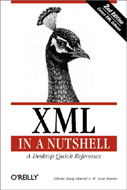 XML in a Nutshell, second edition
XML in a Nutshell, second edition
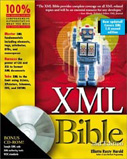 XML Bible, second edition
XML Bible, second edition